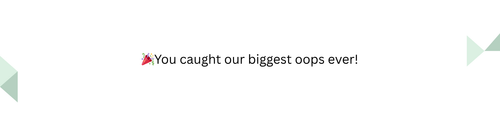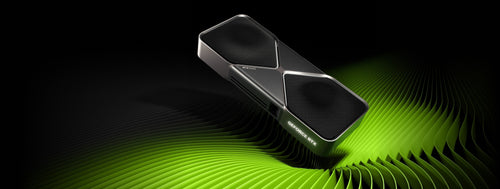The Best CPU Coolers For Your Processor
Gaming PCs generate a LOT of heat. That’s why it’s vital you get the right CPU cooling system for your setup. It’s all about keeping temperatures down and allowing accumulated heat energy to flow away from the vital working parts – without damaging the hardware.
Well, unless you like your expensive and beloved new components melting, that is…
PC Cooling Options
There are two types of cooling options for your PC set-up. Air cooling and liquid cooling. Both will ensure your machine doesn't overheat and help achieve ultimate performance and functionality. Insufficient cooling not only affects your gaming PC's performance, but also its stability.
Air Cooling
Air cooling typically involves a heat sink to draw heat from the CPU and a fan to blow it away. Often the most cost-effective, efficient and frequently bought cooling option. Always make sure it will actually fit inside your PC case before you hit the buy button.
Liquid Cooling
Liquid coolers circulate liquid through tubing around your PC system. This is usually a quieter and more energy-efficient alternative (extra green points!) to cooling your rig. However, they often come at a higher price point and can be a little awkward to set up.
CPU Cooling Recommendations - Entry Level
be quiet! PURE ROCK SLIM 2 Processor Cooler 9.2 cm Silver

If you’re looking for a CPU Cooling component that performs well at a low cost, then look no further. Featuring a universal socket for added compatibility, six copper pipes and an intricately designed heatsink, this slim, elegant fan is a fantastic option for entry level gaming PCs.
CPU Cooling Recommendations - Mid-Level
be quiet! Pure Rock 2 Black CPU Cooler, Single 120mm PWM Fan

Designed for multimedia and graphics systems, the Pure Rock 2 Black knows how to deliver near-silent cooling at a great price.
You’ll enjoy a 150W TDP cooling efficiency, as four 6mm heat pipes and a Pure Wings 2 120mm PWM fan keep the heat down, no matter how intense things get on screen.
CPU Cooling Recommendations - Enthusiast
be quiet! DARK ROCK 5 CPU Coole

We’ve all been on a computer that’s whirring like crazy – that noise is caused by fans trying desperately to get a hard-working PC to cool down. Well, you won’t be experiencing that any time soon with this efficient, and virtually inaudible cooling system.
Featuring a Silent Wings 135mm PWM fan, AMD and Intel sockets and 6 high-performance copper heat pipes to maximise heat conductance, this cooler is perfect for overclocked systems.
CPU Cooling Recommendations - Ultimate
Cooler Master 360 ION AIO Liquid Cooler

Why are we recommending this CPU Cooling masterpiece for our ultimate gaming PC set up guide? Firstly, it looks stunning, with premium visual effects.
Secondly, it acts near-silently with heightened efficiency even under maximum loading.
And thirdly, it’s compatible for both Intel and AMD motherboards. What's not to love? Aesthetics, noise levels, efficiency and compatibility.
Which CPU Cooling Is Right For You?
Like your PSU, your CPU Cooling requirements will scale up with the performance and demands of your gaming PC. The harder it needs to work, the more heat it generates, the more efficient the cooling needs to be to dissipate that heat.
It’s important to find the right balance within your budget; just make sure your PC isn’t running too hot, or you will see performance drops – with extreme scenarios possibly damaging your components.
If your PC is generating a lot of noise, it’s probably your fans working too hard to keep things cool!
Building the Ultimate PC Gaming Rig?

Look no further than our complete set of recommendations for all the components you'll need to custom build the PC of your dreams. And if you still need help, our team of tech enthusiasts are always on hand to help you make the right purchase for your requirements. Get in touch!
1. Gaming CPU Recommendation For All Budgets
2. The Best Motherboard For Your Gaming PC
3. Top RAM (Memory) Recommendations For Your Gaming PC
4. HDD and SDD Recommendations For Your Gaming PC
5. PSU Recommendations To Power Up Your Gaming PC